In this article, we'll walk you through Mass Messaging.
Mass messaging is a powerful communication strategy that enables organizations to disseminate information to a large audience simultaneously. In the context of recruitment, it proves invaluable for reaching out to a pool of candidates or updating a workforce efficiently.
Take a tour of Mass Messaging here
Mass messaging can streamline communication, ensuring that important updates, announcements, or recruitment notifications reach all relevant stakeholders promptly. This approach not only saves time but also enhances engagement and responsiveness, contributing to a well-connected work recruitment process.
______________________________________________________________________________________
How to send a Mass Message
Step 1: Navigate to the Tools tab on the Oomple sidebar and click the Mass Messaging page.
Step 2: Choose between mass messaging candidates either linked to a Job Campaign, a saved Wish List, or directly from a Candidate search.
NOTE: If you select Campaign or Wish List, you will need to search for the specific Job Campaign or Wish List you are looking for.
Step 3: Select the candidates you wish to send a mass message to and hit Next.
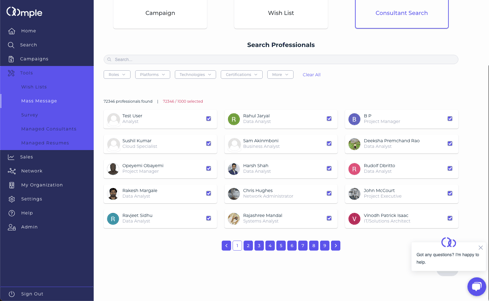
NOTE: You can select up to 1000 candidates at a time.
Step 4: Craft the message that you would like to send. You can personalize the message to include the candidate's Full Name, First Name only, Last Name only, or the Job Title.
Step 5: You can add a survey to the mass message to help prequalify candidates.
Step 6: Send your message!
/HOMEPAGE/Oomple%20Logos/Oomplelogoblacklarge.png?height=120&name=Oomplelogoblacklarge.png)